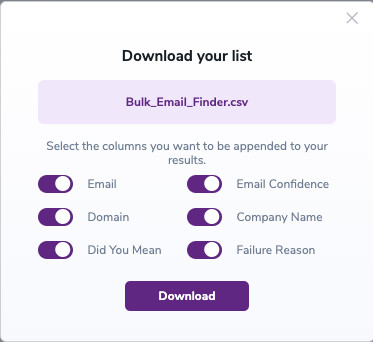Email Finder
Email Finder allows you to search for new business email addresses using our proprietary technologies.
Important Note - Email Finder searches are performed in real time and do not utilize stored or processed customer data. Customer privacy and security are and will always remain our top priority.
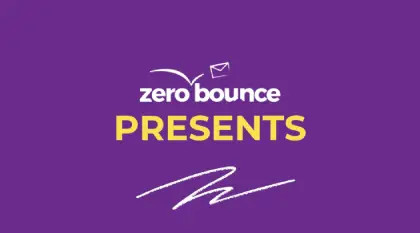
How to use Email Finder
Before you begin, make sure you have enough subscription queries or credits to perform your search. A successful search will consume one query or 20 credits.
- Access Email Finderⓘ using the left-side navigation.
- Ensure that you’re on the tab that reads “Email Finderⓘ.” You should land here by default.
- Enter a name and domain in the corresponding fields.
Note that a name is required. You may provide a first name, last name, or full name.
You must also provide a domain name. Most businesses use their company name as their email domain, making it an ideal place to begin your search. - Click Find Emails.
Your search will yield one of the following results:
- Email Found - Email Finder discovers an email address and deducts one subscription query or 20 credits from your remaining balance.
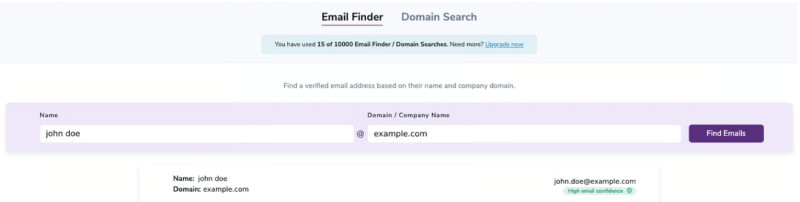
Below the email address, the email confidence is displayed, indicating the level of certainty that the email is valid.
- Undetermined - No discovered result. Email Finder does not consume credits or queries if no email address can be found.
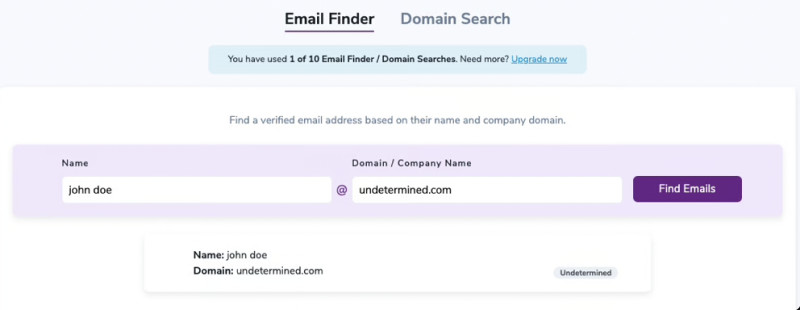
Bulk Email Finder
The Bulk Email Finder allows the user to upload a .CSV, .XLS, .XLSX, or .TXT file type containing multiple queries. The file must include a mandatory domain or company column, along with at least the full name or first name, to be processed.
As with the Single Email Finder, the user will be charged only for successful results (Found Emails), with one subscription query or 20 credits per result.
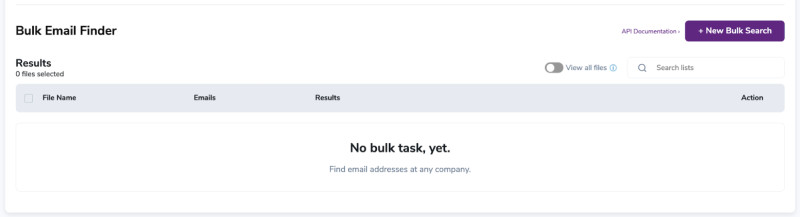
Step 1 – Upload a new file by clicking the New Bulk Search button. You can upload the file from local storage or through one of the available cloud integrations.
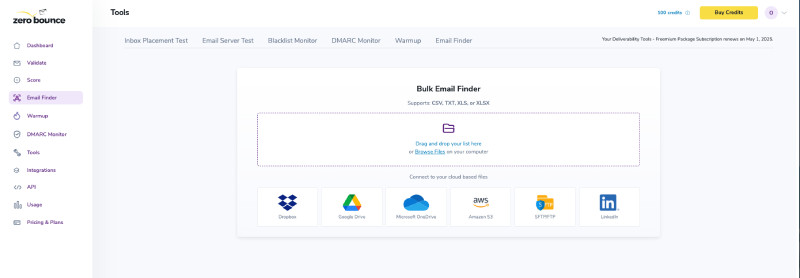
NOTE: The LinkedIn integration offers detailed guidelines on how users can export their contacts from their LinkedIn accounts.
Step 2 – Once the file is updated, Email Finder attempts to automatically map the domain, full name, first name, and last name columns. If any of the mandatory columns have not been mapped, the user must manually map them.
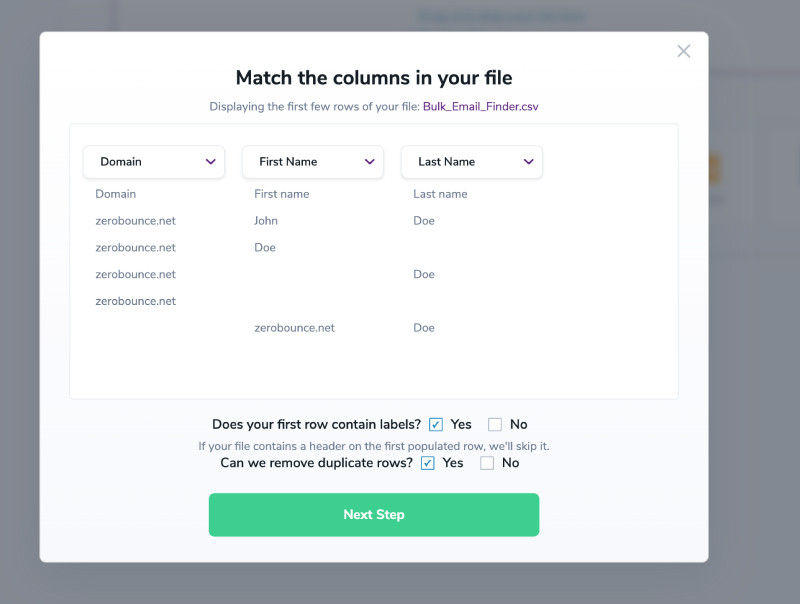
Step 3 – At this step, the number of queries identified in the file is displayed, along with the queries/credits required for processing the file. Click Next Step to continue.
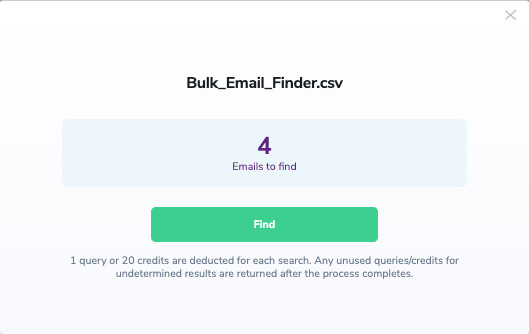
Step 4 – After the file is processed, you’ll receive a summary of the search results.
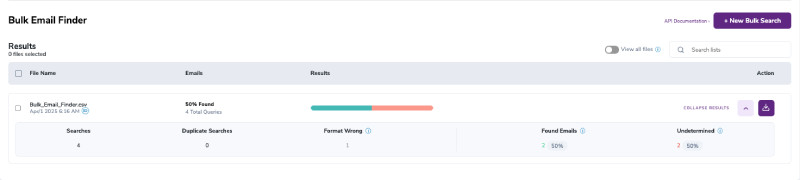
The possible search results are as follows:
- Email Found – Email Finder discovers an email address and deducts one subscription query or 20 credits from your remaining balance.
- Undetermined – No discovered result. Email Finder does not consume credits or queries if no email address can be found.
- Wrong Format – An incorrect domain format was provided, or the domain column was not correctly mapped. No credits or queries are consumed.
- Duplicate Searches – There were rows containing identical information in all columns.
Step 5 – Click Download to retrieve your search results. You can select which columns you wish to include by selecting the toggle next to the prompt.