ACCOUNT ASSIST
At ZeroBounce, user privacy and data security are our main concern. In order to keep your data safe, no one in our organization can access your account without your authorization.
However, there may be times when you need help with your account. In the"Account Options"page you can grant a Customer Success Technician temporary access to your account. There is no need to share your password. In fact, nobody should ever have to ask for the password of your account.
Step 1:
In order to grant us temporary access to your account, first sign in and go to your Account options from the top-right menu.
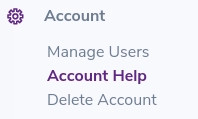
Account Help section under the Account settings
Step 2:
Under the Account Help section, you will notice the Account Assist option and its corresponding toggle switch. Turn the switch ON to grant us temporary access. You will know temporary access is active if the toggle switch is purple.
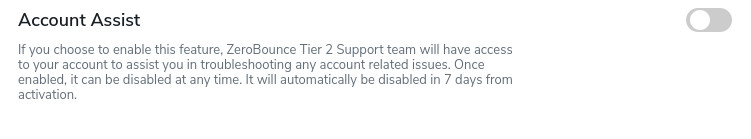
Account Assist option toggle switch in your ZeroBounce account settings
Step 3:
Once enabled, you will see "expires in 7 days…" next to "Account Assist" - You can disable the Account Assist feature at any time by clicking on the toggle button again. If the button is no longer purple, Account Assist is disabled. If you happen to forget to turn off Account Assist, it will automatically shut off after the timer expires.
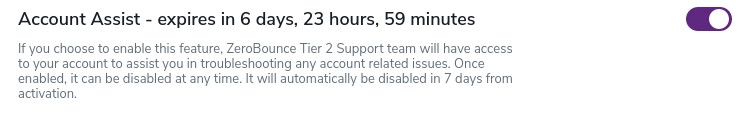
Account Assist toggle switch turned on in your account settings