NOTIFICATION SETTINGS
Do you want to know when your email list is ready for download or when your account is accessed by a new IP address? Below you'll find the info you need to set up your ZeroBounce notifications.
ZeroBounce can send out email notifications to keep you up to date about different events and useful information.
We understand that some notifications are important to some customers, but might not be important to you. That's why you have complete freedom to customize your preferences and get alerted only about the things that matter to you.
To begin, sign in to your ZeroBounce account. From there, click on your Profile on the top-right menu. Then click on or scroll down to the "Notification Settings" section.
Please use the buttons below to set your preferences. You can choose whether you want to know:
- when we finished cleaning your email list so you can download it
- when we replenished your monthly 100 free email validationⓘ credits
- or when your credit balance falls under a certain threshold.
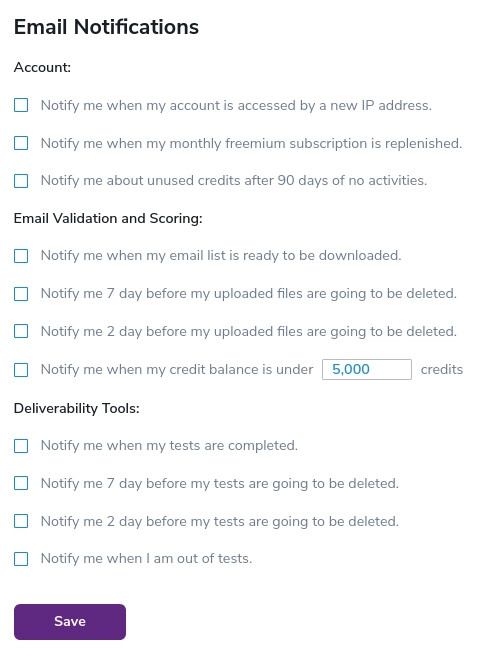
Also, we can notify you 7 and 2 days before we delete your email verification files from your account. We do not store these results for more than 30 days, so please make sure you retrieve them in time.
Need help with your ZeroBounce settings? Drop us a line – our team is here to assist you 24/7.