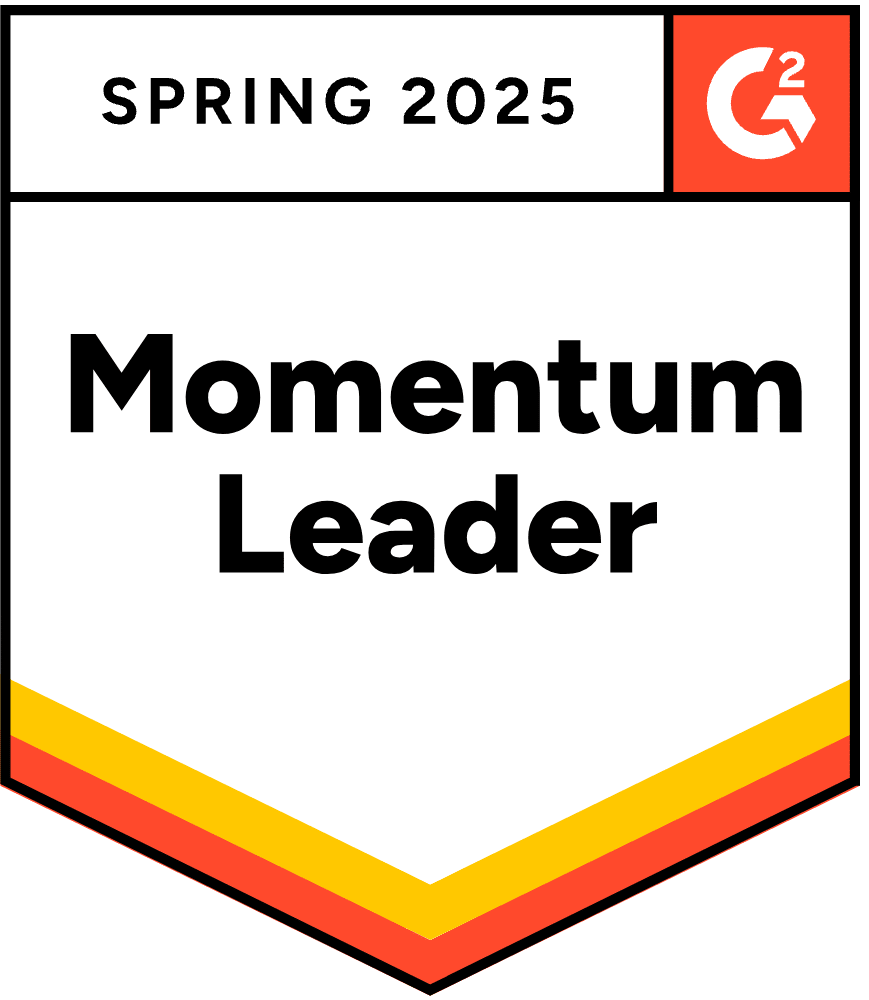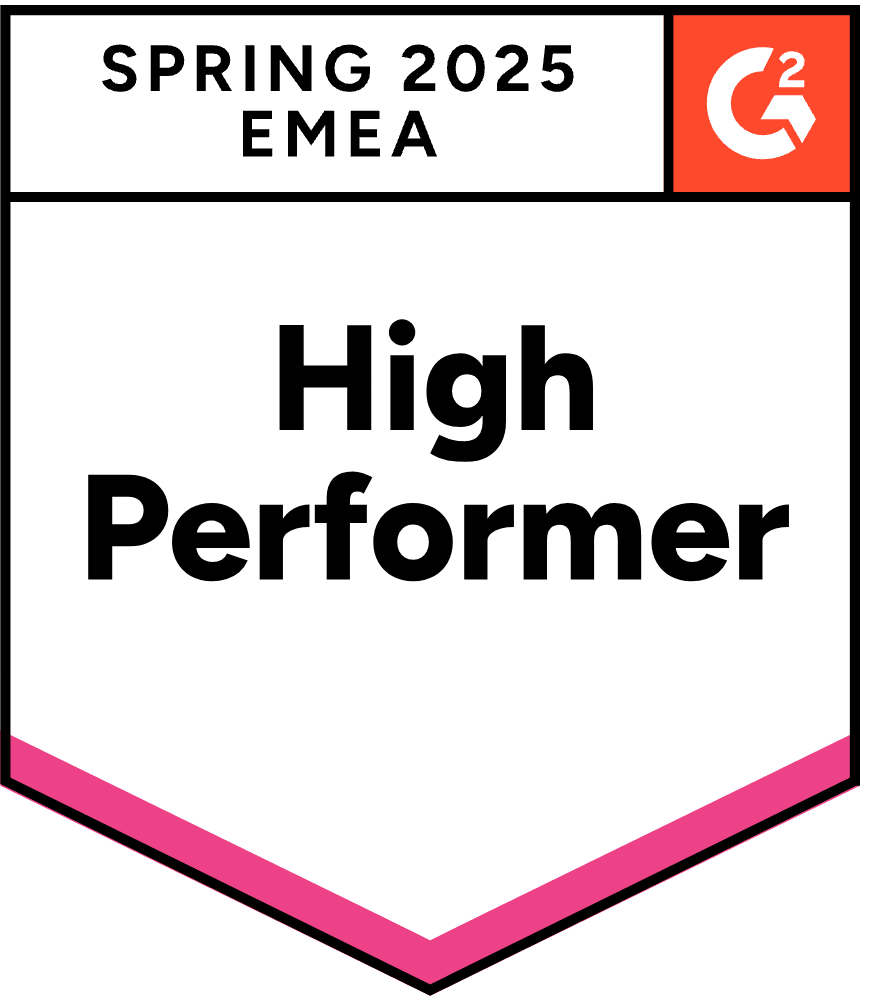ZeroBounce vs. Mailreach.co Email Warmup Comparison
Searching for the best email warmup solution? Use this quick, comprehensive guide to compare Mailreach.co and ZeroBounce in terms of features, reporting, customer support, and more.
Try Warmup FreeGet 1 month of Warmup and the complete deliverability toolkit with code TEAMBFCM

ZeroBounce vs. Mailreach.co email warmup comparison overview
| Mailreach.co | ||
|---|---|---|
| Supports | ZeroBounce-managed (automated) -
| Any inbox with SMTP |
| Account listings & daily limits | Starts at: 250 Warmup actions per day* 10 Accounts Replies are dynamically based on engagement rules and can go up to 35% *A Warmup action is any action used to engage with sent emails positively. This includes opens, clicks, favorites, forwards, etc. | Includes Email Warmer and Spam Tester 1 account 100 emails/day 20 spam test credits |
| Methods | Automated sending OR Self-managed sending option Emails sent to privately owned seed email accounts | Automated sending |
| Email content used | User-provided email content for self-managed option AI-generated content for ZeroBounce-managed option | AI-generated content |
| Schedule sending | Deliver emails whenever you prefer with the self-managed Warmup option | Yes, by disabling Autopilot mode |
| Multiple languages | No | No |
| Reporting dashboard | Yes | Yes |
| Placement & category monitoring | Yes | Yes |
| Authentication alignment tracking | Yes | Yes |
| Customizable engagement rules | Yes | Yes |
| Deliverability checks | Yes, included with Toolkit (Inbox Placement Test - includes testing for 20+ domains) | Yes, Email Spam Test |
| Military-grade security and privacy compliance | SOC 2 Type 2 certification ISO-27001 certification GDPR, CCPA, HIPAA, and PCI compliance | Compliant with GDPR and other applicable privacy laws |
| 24/7 customer support | Yes | No |
| Cancel any time | Yes | Yes |
Latest comparison as of October 2024
The third party's name is utilized for comparison purposes only and is the trademark of its respective owner. ZeroBounce claims no rights whatsoever in the use of such name and/or any related trademarks. ZeroBounce is not affiliated with the third party referenced on this page.
ZeroBounce is used and trusted by 400,000+ clients worldwide
Compare Mailreach.co and ZeroBounce features
Mailreach.co and ZeroBounce offer similar email warm-up services in terms of features, supported mailboxes, and reporting. However, what you get with your subscription varies and may impact what’s best for your company size and email-sending volume. Let’s take a closer look at each key area.
Which mailboxes are supported?
ZeroBounce - Connect any inbox that supports SMTP
Mailreach.co - Connect any inbox that supports SMTP
All of the best email warmup solutions will support virtually any email service provider or inbox. That list of tools includes ZeroBounce and other Mailreach.co alternatives.
Most popular email providers will support SMTP. Examples include:
- Gmail/G-Suite
- Office 365
- Yahoo
- AOL
- AWS
- Salesforce
If you have any doubts regarding your specific mail provider, check your provider documentation or contact their support team for more information.
Daily sending limits, email warmup actions, and account listings
Once your inbox is connected to the email warmup service, you can send emails from your domain. Here’s how Mailreach.co and ZeroBounce handle warmup account listings and sending limitations.
Mailreach.co
![]() 100messages per day
100messages per day
![]() 1mailbox/account
1mailbox/account
![]() 20spam test credits
20spam test credits
Mailreach.co is an excellent option for businesses that require email warm-up for one mailbox. However, for optimal email deliverability, it’s recommended to use additional subdomains for sales, outreach, etc., so as not to inadvertently damage your primary domain’s reputation as you add new leads and experiment with new ideas.
As a result, the ZeroBounce plan starts you out with up to 10 email warm-up mailbox listings. You can then receive up to 250 Warmup actions per day for those listings. By actions, we refer to the positive engagement (opens, clicks, forwards, favorites, etc.) that helps boost your domain reputation.
Comparatively, Mailreach.co prices per mailbox monthly and starts with up to 100 emails daily. It will start slow and gradually increase the number of emails until it reaches this maximum.
Additionally, both Mailreach.co and ZeroBounce offer email deliverability checks through their respective tools: Spam Tests and Inbox Placement Tests.
Both of these tools are designed to help you test your actual email campaign before sending it to a live audience and checking to see where it lands.
ZeroBounce - Start with 100 Inbox Placement Tests monthly
Mailreach.co - Start with 20 Spam Test credits
As a final note, ZeroBounce’s Email Deliverability Toolkit also features additional email deliverability tools, including Email Server Testing, Blacklist Monitoring, DMARC Monitoring, and Email Finder in addition to Warmup and Inbox Placement Tests.
Get more information on ZeroBounce Warmup
Learn how it works, how to get started, pricing, plans, and more!
Check out Warmup
Email scheduling
Many email warm-up tools and Mailreach.co alternatives offer a convenient automated email warm-up service. However, some companies want greater control over the warm-up process and the ability to fine-tune sending and engagement.
Fortunately, both Mailreach.co and ZeroBounce offer this capability.
ZeroBounce offers two methods for warmup: self-management and the ZeroBounce-managed method. With the former method, you’ll receive a list of privately owned seed email addresses, which you can paste into the “to” field for your warm-up email campaigns. You can then schedule and send those emails at your preferred time.
Mailreach.co
Autopilot (Mailreach.co’s automated option) is enabled by default. However, you can simply hit a toggle to disable Autopilot mode at any time to take manual control over the email warm-up process.
Mailreach vs. ZeroBounce email warmup reporting features
In terms of reporting, Mailreach.co and ZeroBounce are once again similar. Both reporting dashboards offer key metrics, including:
Most popular email providers will support SMTP. Examples include:
- Reputation scores (or Inbox Scores for ZeroBounce)
- Detailed tracking of where your emails land (Inbox, Spam, or other categories)
- Your email warm-up and performance growth over time
If you’re warming up multiple email domains, you’ll also be able to review the listing for each to easily keep track of inbox placement/reputation scores at a glance.

Finally, both platforms offer email authentication alignment tracking for SPF, DKIM, and DMARC to ensure alignment issues aren’t impacting the deliverability of your warm-up emails.
With the ZeroBounce Warmup toolkit package, essential email sender tools like DMARC Monitor and Blacklist Monitor are also included and are designed to synergize with Warmup for detailed email monitoring and feedback.
Does ZeroBounce have access to read my emails?
Any email warmup service will read the emails sent to the privately-owned seed email addresses, so that they can perform realistic, authentic behaviors.
However, ZeroBounce doesn’t read any emails found in the connected inbox. The company maintains strict adherence to security and privacy regulations to protect your data.
Security & compliance
Your business’s security and privacy is paramount. If you trust a service with your data, you need to know which accreditations, practices, and protocols are in place to secure your account.
ZeroBounce uses military-grade security and encryption. Specifically for Warmup, your emails will only be sent and shared with a list of seed email accounts owned and used by ZeroBounce. Your data is never exposed to another user.
Instantly.ai
Comparatively, Mailreach.co is also in compliance with GDPR and other data protection laws and regulations.
Use case scenarios
Sales and cold outreach
Email warm-up is a boon for sales and outreach emails in various ways.
First, it’s common that sales professionals aren’t always up-to-date on the best email marketing practices, nor are they verifying all those new leads. These actions can cause bounce rates and spam complaints to rise, both of which hurt your email deliverability and sender reputation.
Email warm-up can counteract the damage caused by these actions, while you work with your entire team to get everyone on board with better sending behaviors.
Warm up new email domains
Businesses may need a new email domain for a variety of reasons. Whether you’re a fresh startup, looking to start over with a new domain, or setting up various subdomains, you can’t just start sending mass emails. Otherwise, they’re going straight to spam.
Instead, you need to warm up those new domains gradually and get them ready for prime time.
After 1-3 months of gradual ramp-up, you’ll then be able to use those new domains and sub-domains for more effective email outreach.
Recover from email deliverability problems
You’ve used email validation on your list. You tried new campaigns and new subject lines. Nothing seems to work, and your emails are still going to spam.
A variety of factors can cause low email deliverability scores, including domain age, history, past behaviors, email blacklists, and more. But, you can slowly reverse some of the damage by gradually warming up your domain, earning positive engagement, and winning back the trust of internet service providers.
If you’re stuck with your email marketing and need a deliverability boost, a warm-up solution is the way to go.
Try ZeroBounce for email warmup
If you’re searching for Mailreach.co alternatives, look no further.
Get started with ZeroBounce’s email Warmup tool with the Team Email Deliverability Toolkit, featuring email warmup and five additional essential email deliverability tools:
Don’t see an email warmup plan you like here?
Reach out to our sales team now, and we’ll help set up the right package for you.
Check out Warmup
Frequently asked questions
Mailreach.co warms up your inboxes by sending emails from your account to a network of users. Upon receipt of those emails, they will then engage with them via opens, marking them as important and marking them as “not Spam.” As your deliverability improves, it will gradually send more emails to yield more positive engagement.
Yes - you can use Mailreach.co using its Autopilot Mode, which allows the platform to manage the email warm-up process fully.
Mailreach.co provides statistics and easy-to-read graphs that chart where your daily warm-up emails land, whether it be the Inbox, Spam, or other folders.
Mailreach.co will provide an updated sender score based on the performance of your warm-up emails. You can track this score from your dashboard at any time.