Wix Integration
Prerequisites
You must have an active Wix account. If you do not have an account, you can create one at https://www.wix.com/.
Step 1:
Go to https://www.zerobounce.net/members/signin and sign in with your ZeroBounce account. Find the 'Integrations' tab on the left side menu to select the Wix integration.
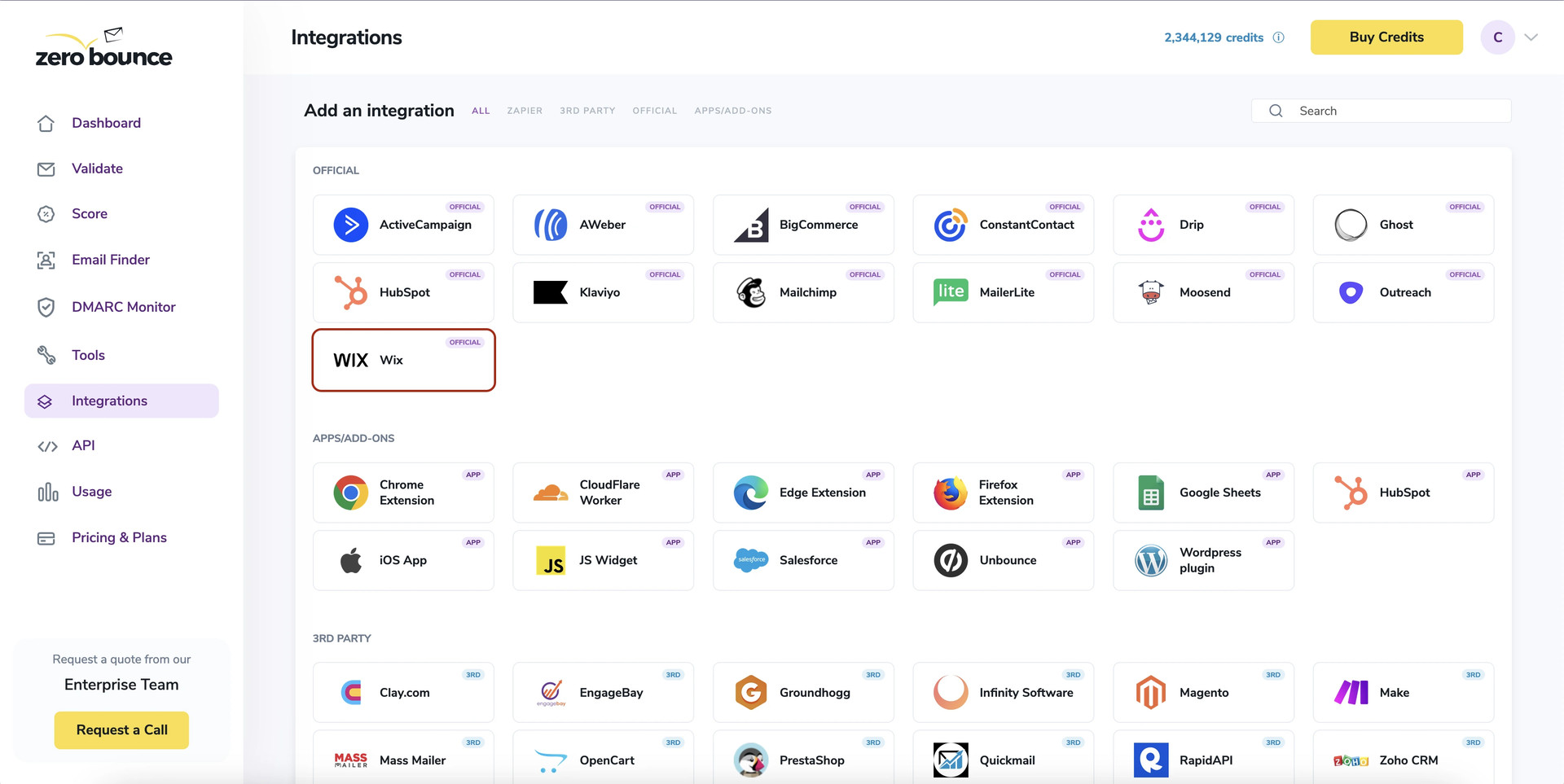
A popup greets you after selecting Drip integration.
Step 2:
The popup describes the action. Click Connect to proceed.
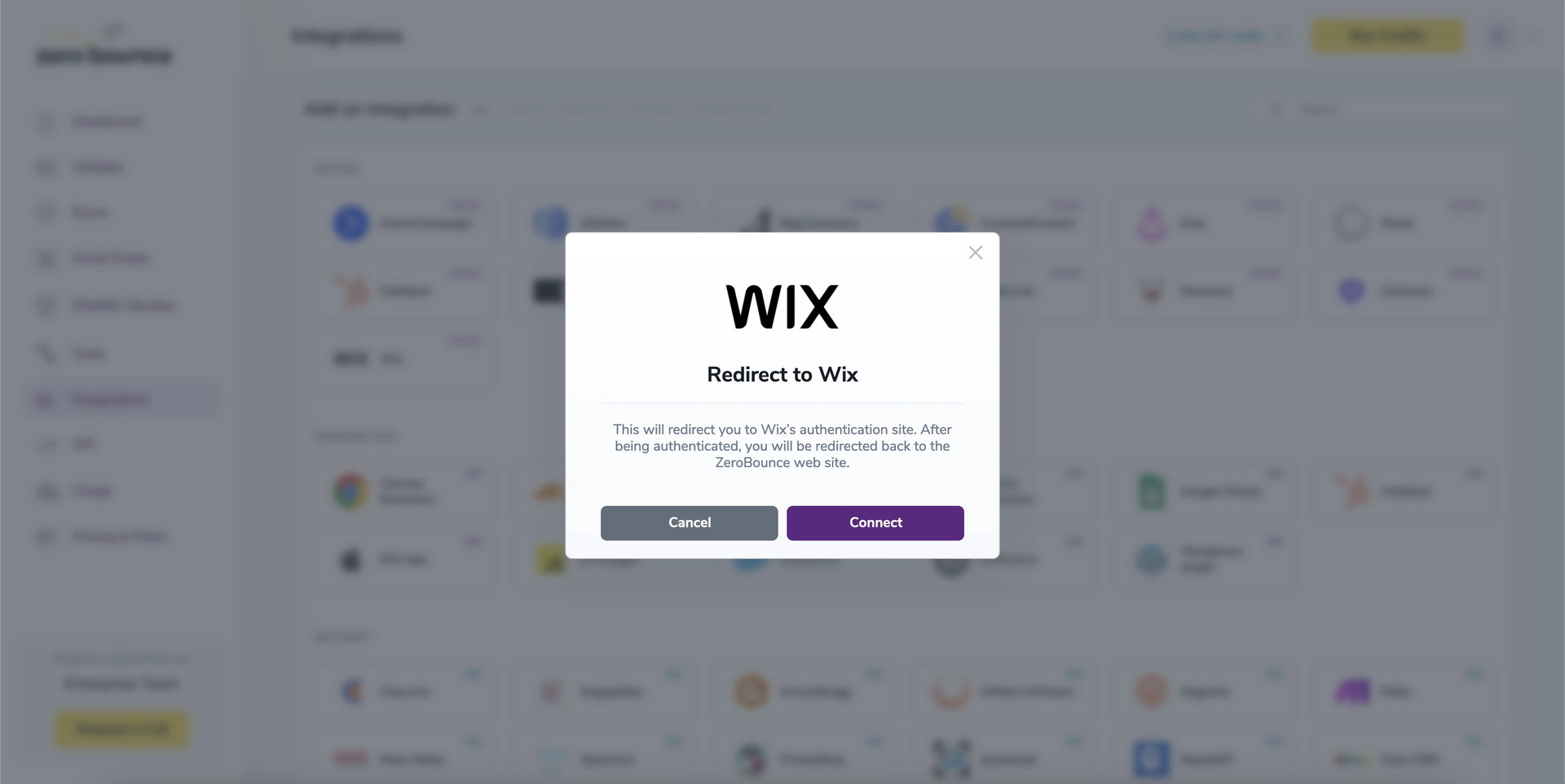
ZeroBounce Menu
Step 3:
After authentication with your Wix email account, you will be asked to provide the necessary permissions.
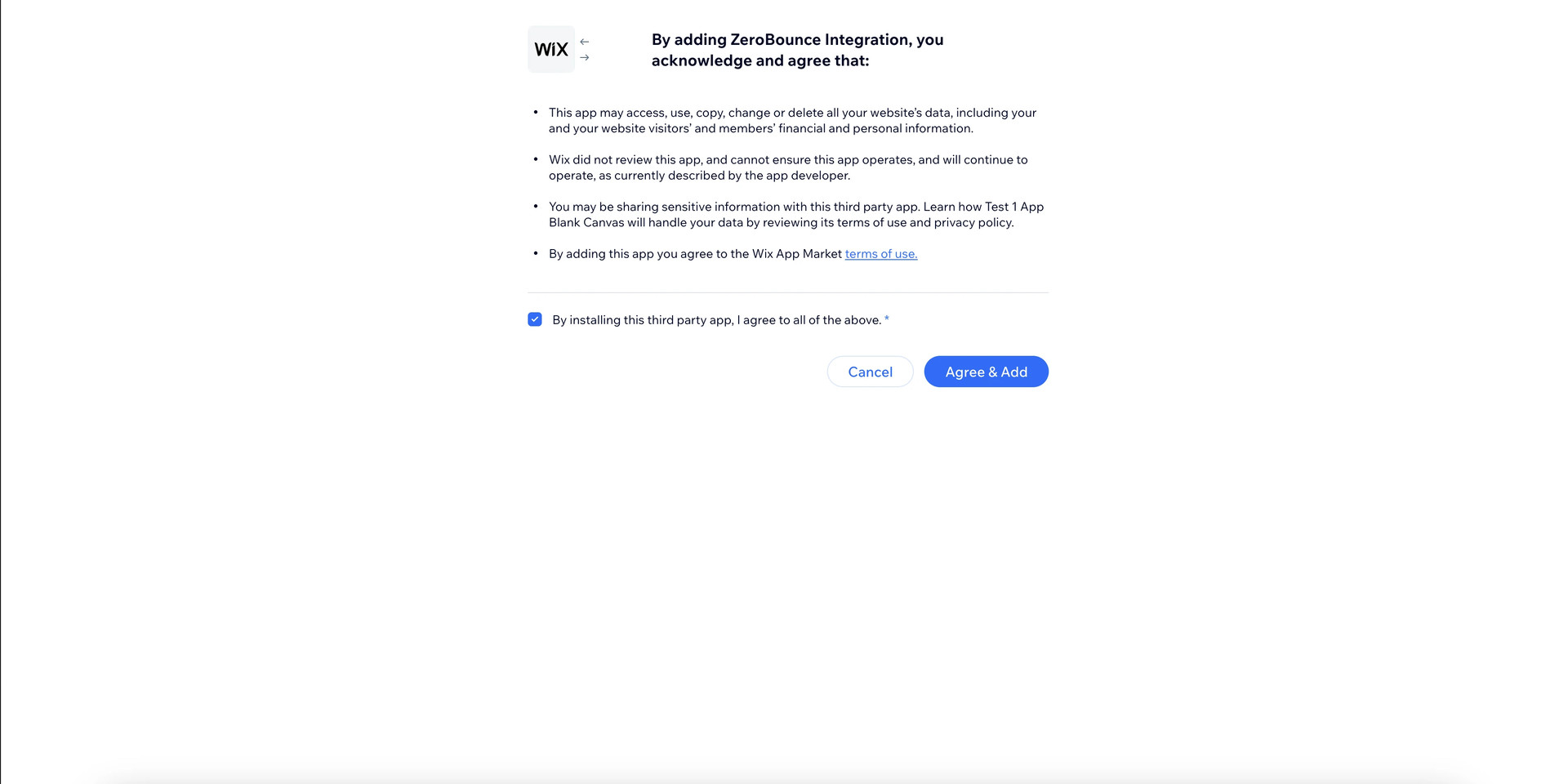
Wix's Permissions Request
Step 4:
Select your Wix project which you wish to use.
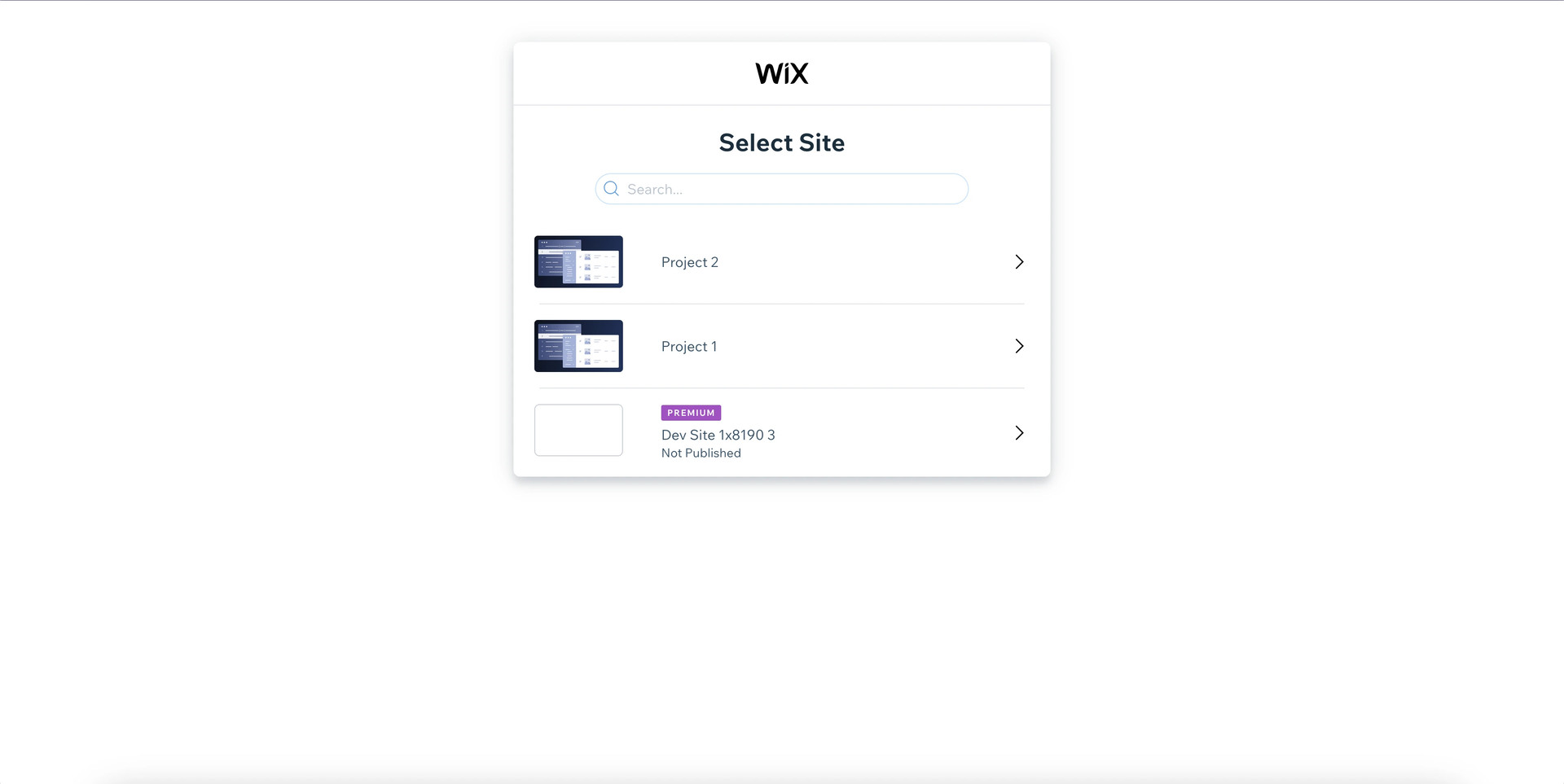
Step 5:
You will be redirected back to your integration page, here you can select your lists in order to validate.
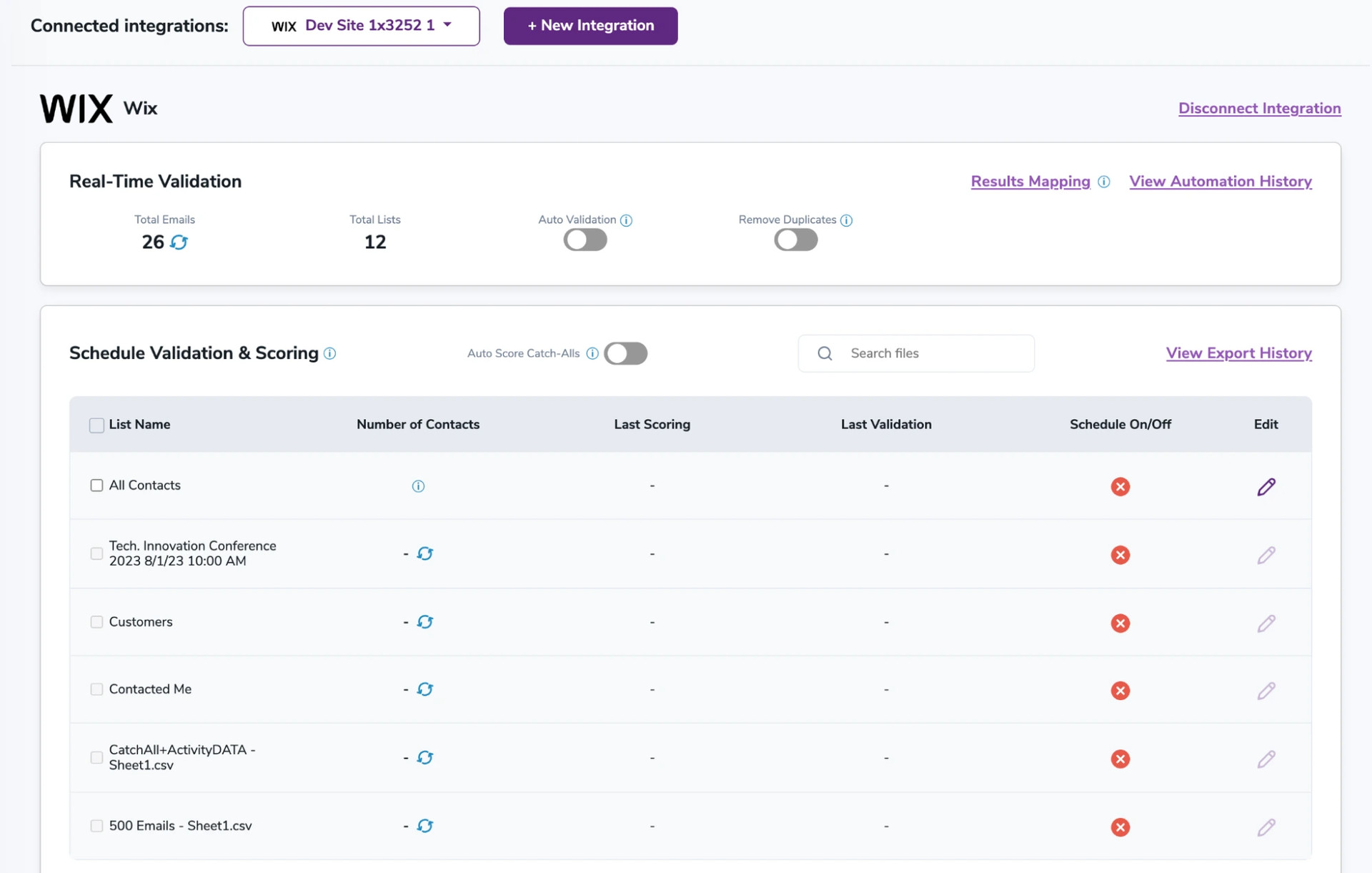
Step 6:
After a file or 'All Contacts' selection, options for Scoring or Validation become available.
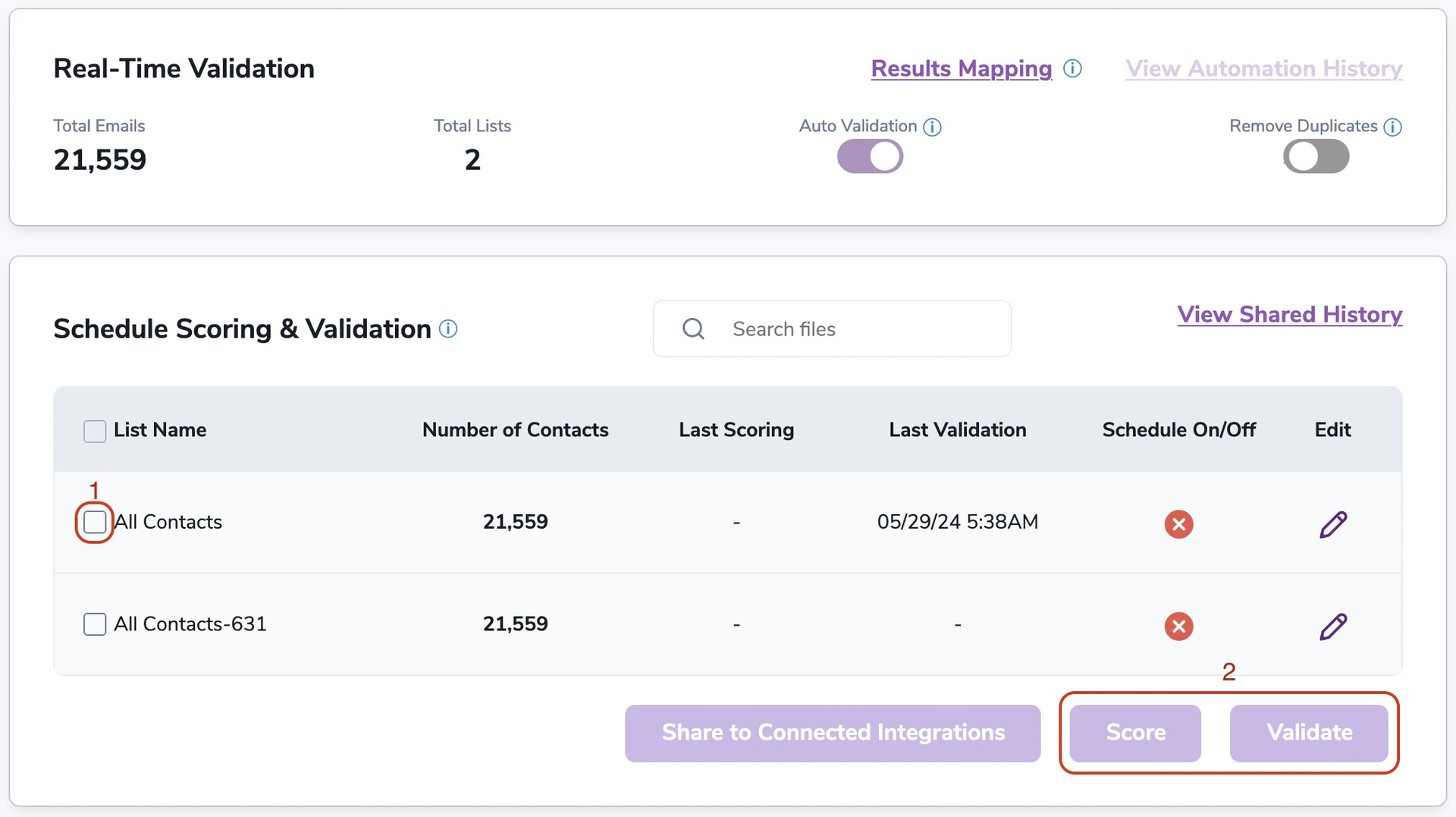
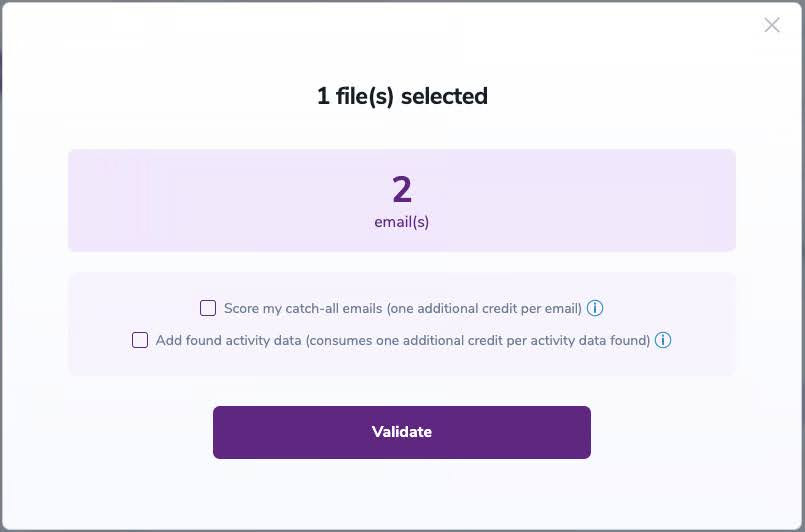
Validation Pop-up
On validate you will be presented with a popup with two options that can assist your validation process:
- Scoring - an optional service that helps identify catch-all addresses that are likely to be valid by detecting recent email activity.
- ZeroBounce Activity Data - uses interaction data to identify emails that have been opened, clicked, forwarded, or unsubscribed. The matching process is performed in-house through ZeroBounce's infrastructure, and your data is not transferred or shared with any third parties.
Step 7:
Results Mapping simplifies data management by allowing you to customize the names of validation or scoring result fields/tags when exporting to integrations, ensuring consistency.
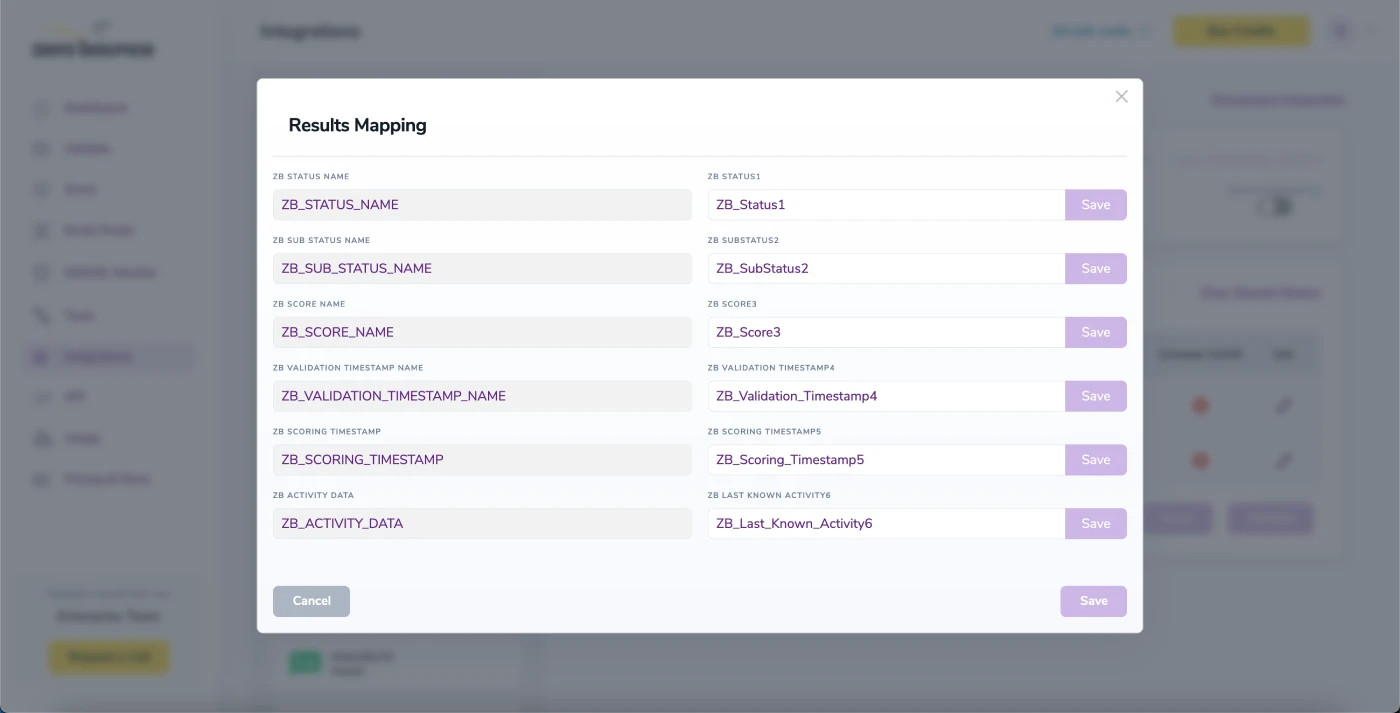
Results Mapping window
Auto-Scoring of Catch-All Emailsⓘ
When this feature is enabled, catch-all emailsⓘ are automatically scored each time a validation action is performed. This process consumes 1 credit per email. Please note that auto-scoring does not apply to emails added through auto-validation.
NOTE:
There is also the possibility to share your contacts between integrations, schedule scoring and validation or monitor your contacts to validate any new contact automatically. To learn more about this, check out this dedicated page: Integrations Contacts Monitoring, Scheduling and Sharing.